
 |
 |
 |
|
||||||||||
|
|
|
| مجلس لزام بن عروج الفضلي ـ لـ الاتصالات وعلوم الانترنت قسم يهتم بكافه انواع الجوالات وبرامج الجوال وصور وثيمات ومسجات ونغمات اسلاميه وكل جديد |
 |
|
|
أدوات الموضوع |
|
#1
|
|||||||
|
|||||||
|
هذهي أهم الأختصارات للوحة المفاتيح للورد والأكسل والكمبيوتر العذر منكم لأنها بالأنجليزي بس مافيه وقت علشان اترجمها Basic Shortcut keys Shortcut Keys Description Alt + F File menu options in current program. Alt + E Edit options in current program F1 Universal Help in 90% of Windows programs. Ctrl + A Select all text. Ctrl + X Cut selected item. Shift + Del Cut selected item. Ctrl + C Copy selected item. Ctrl + Ins Copy selected item Ctrl + V Paste Shift + Ins Paste Home Goes to beginning of current line. Ctrl + Home Goes to beginning of document. End Goes to end of current line. Ctrl + End Goes to end of document. Shift + Home Highlights from current position to beginning of line. Shift + End Highlights from current position to end of line. Ctrl + Left arrow Moves one word to the left at a time. Ctrl + Right arrow Moves one word to the right at a time. Shortcut Keys Description Alt + Tab Switch between open applications. Alt + Shift + Tab Switch backwards between open applications. Alt + Print Screen Create a screen shot only for the program you are currently in. Ctrl + Esc Bring Up start button. Alt + Esc Switch Between open applications on taskbar. F2 Renames selected Icon F3 Starts find from desktop F4 Opens the drive selection when browsing. F5 Contents Alt + F4 Closes Current open program. Ctrl + F4 Closes Window in Program Ctrl + (the '+' key on the keypad) automatically adjust the width's of all the columns in Windows explorer Alt + Enter Opens properties window of selected icon or program. Shift + F10 Simulates right click on selected item. Shift + Del Delete programs/files without throwing into the recycle bin. Holding Shift Boot safe mode or by pass system files. Holding Shift When putting in an audio CD will prevent CD player from playing Word Shortcut Keys Shortcut Keys DescriptionCtrl + A Select all contents of the page. Ctrl + B Bold highlighted selection. Ctrl + C Copy selected text. Ctrl + X Cut selected text. Ctrl + P Open the print window. Ctrl + F Open find box. Ctrl + I Italic highlighted selection. Ctrl + K Insert link. Ctrl + U Underline highlighted selection. Ctrl + V Paste. Ctrl + Y Repeat the last action performed. Ctrl + Z Undo last action. Ctrl + L Aligns the line or selected text to the left of the screen. Ctrl + E Aligns the line or selected text to the center of the screen. Ctrl + R Aligns the line or selected text to the right of the screen. Ctrl + M Indent the paragraph. Ctrl + Shift + F Change the font. Ctrl + Shift + > Increase selected font +1. Ctrl +] Increase selected font+1. Ctrl + Shift + < Decrease selected font -1. Ctrl + [ Decrease selected font -1. Ctrl + Shift + * View or hide non printing characters. Ctrl + <left arrow> Moves one word to the left. Ctrl + <right arrow> Moves one word to the right. Ctrl + <up arrow> Moves to the beginning of the line or paragraph. Ctrl + <down arrow> Moves to the end of the paragraph. Ctrl + Del Deletes word to right of cursor. Ctrl + Backspace Deletes word to left of cursor. Ctrl + End Moves the cursor to the end of the document. Ctrl + Home Moves the cursor to the beginning of the document. Ctrl + Spacebar Reset highlighted text to the default font. Ctrl + 1 Single-space lines. Ctrl + 2 Double-space lines. Ctrl + 5 1.5-line spacing. Ctrl + Alt + 1 Changes text to heading 1. Ctrl + Alt + 2 Changes text to heading 2. Ctrl + Alt + 3 Changes text to heading 3. F1 Open Help. Shift + F3 Change the case of the selected text. Shift + Insert Paste. F4 Repeat the last action performed (2000 F5 Open go to window F7 Spell check selected text and or document Shift + F7 activate the thesaurus F12 Save as Shift + F12 Save Basic Excel Shortcut Keys Shortcut Keys DescriptionF7 Spell check selected text and or document F11 Create chart. Ctrl + Shift +; Enter the current time. Ctrl +; Enter the current date. Alt + Shift + F1 Insert New Worksheet. Shift + F3 Open the Excel formula window. Shift + F5 Bring up search box. Ctrl + A Select all contents of the worksheet. Ctrl + B Bold highlighted selection. Ctrl + I Italic highlighted selection. Ctrl + K Insert link. Ctrl + U Underline highlighted selection. Ctrl + 5 Strikethrough highlighted selection. Ctrl + P Bring up the print dialog box to begin printing. Ctrl + Z Undo last action. Ctrl + F9 Minimize current window. Ctrl + F10 Maximize currently selected windows. Ctrl + F6 Switch between open workbooks / windows. Ctrl + Page up Move between Excel work sheets in the same Excel document. Ctrl + Page down Move between Excel work sheets in the same Excel document. Ctrl + Tab Move between Two or more open Excel files. Ctrl + Shift +! Format number in comma format. Ctrl + Shift + $ Format number in currency format. Ctrl + Shift + # Format number in date format. Ctrl + Shift + % Format number in percentage format. Ctrl + Shift + ^ Format number in scientific format. Ctrl + Shift + @ Format number in time format. Ctrl + Arrow key Move to next section of text. Ctrl + Space Select entire column. Shift + Space Select entire row. |
 |
| الذين يشاهدون محتوى الموضوع الآن : 1 ( الأعضاء 0 والزوار 1) | |
|
|
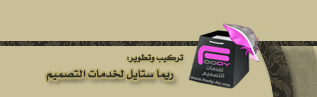 |
 |